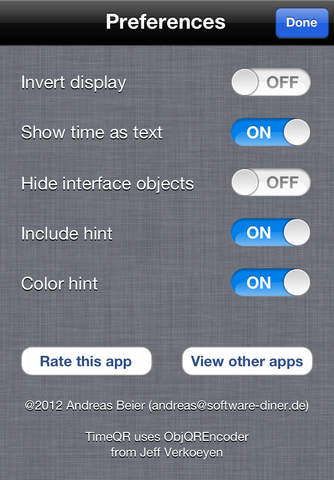Transform your iPhone or iPad into a very special clock. TimeQR displays the current time in the form of a QR code. Since even we know that probably no human being can read that representation in the second before it is replaced with the next code, we have integrated two cheat tools. If you want, you may display the current time in a vile text display right below the QR code, easily readable in no time.
However, Grand Masters of the digital universe will want to use the second aid: If activated, the current time is integrated in the lower right area of the QR code, invisible to the uninitiated, because we chose a binary coding of the digits with the black QR code blocks - as not to destroy the visual harmony of the display. During a training period or permanently you may choose to have the app slightly highlight these blocks from the rest of the QR code.
So what is this binary coding stuff? Its simple: the last 7 places in the penultimate row of the QR code contain the two digits of the minutes, the last six places in the last row contain the two digits of the hour, all binary-coded (see "Binary-coded decimal" in Wikipedia). Take a look at the sceenshot or visit our support page for a detailed explanation.